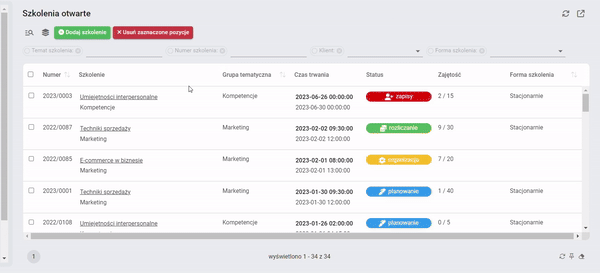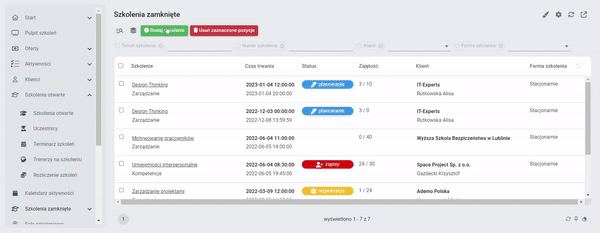Well-organized training contributes to increased employee engagement and satisfaction, which ultimately leads to improved company efficiency and competitiveness.
Features
- Statuses
- Templates
- Thematic group
- Profitability, revenues and costs
- Files, attachments, materials
- Training archive
We supplement it with information that is regularly repeated in training.
If we organize Excel training for beginners every month, the duration, program, goal or background to the certificate may be repeated.
You only need to complete this data once if you use training templates.
Divide training templates by topic to speed up work in each training area.
By assigning specific topics to appropriate categories, you will make it easier for both trainers and trainees to access materials.
This makes it easier to find the resources you need faster, allowing you to plan and implement training programs more effectively.
Store all related materials in training files.
With organized files, you can quickly find the presentations, notes, tests, and other resources you need, streamlining the process of preparing and conducting training.
Storing materials also allows for better collaboration between trainers and ensures that all participants have access to the same, up-to-date information.
Store and use historical training data.
Analyzing past training allows you to identify trends and assess program effectiveness. Target new or complementary training to the right people.
This strategy supports the continuous development of competencies in the organization and increases employee engagement.
Prototype of a working application in 3 business days
© 2026 bs4 business solutions. All rights reserved.