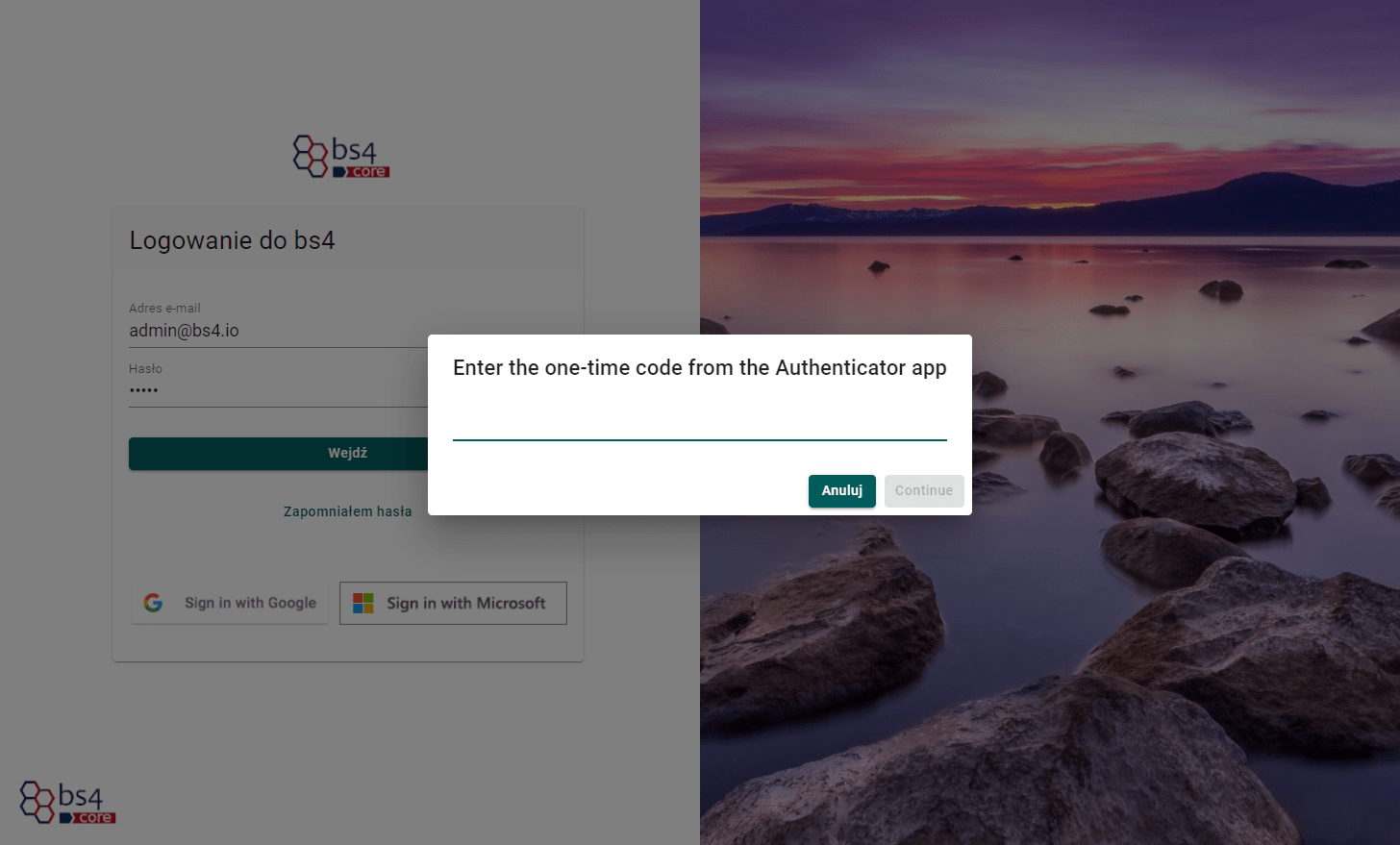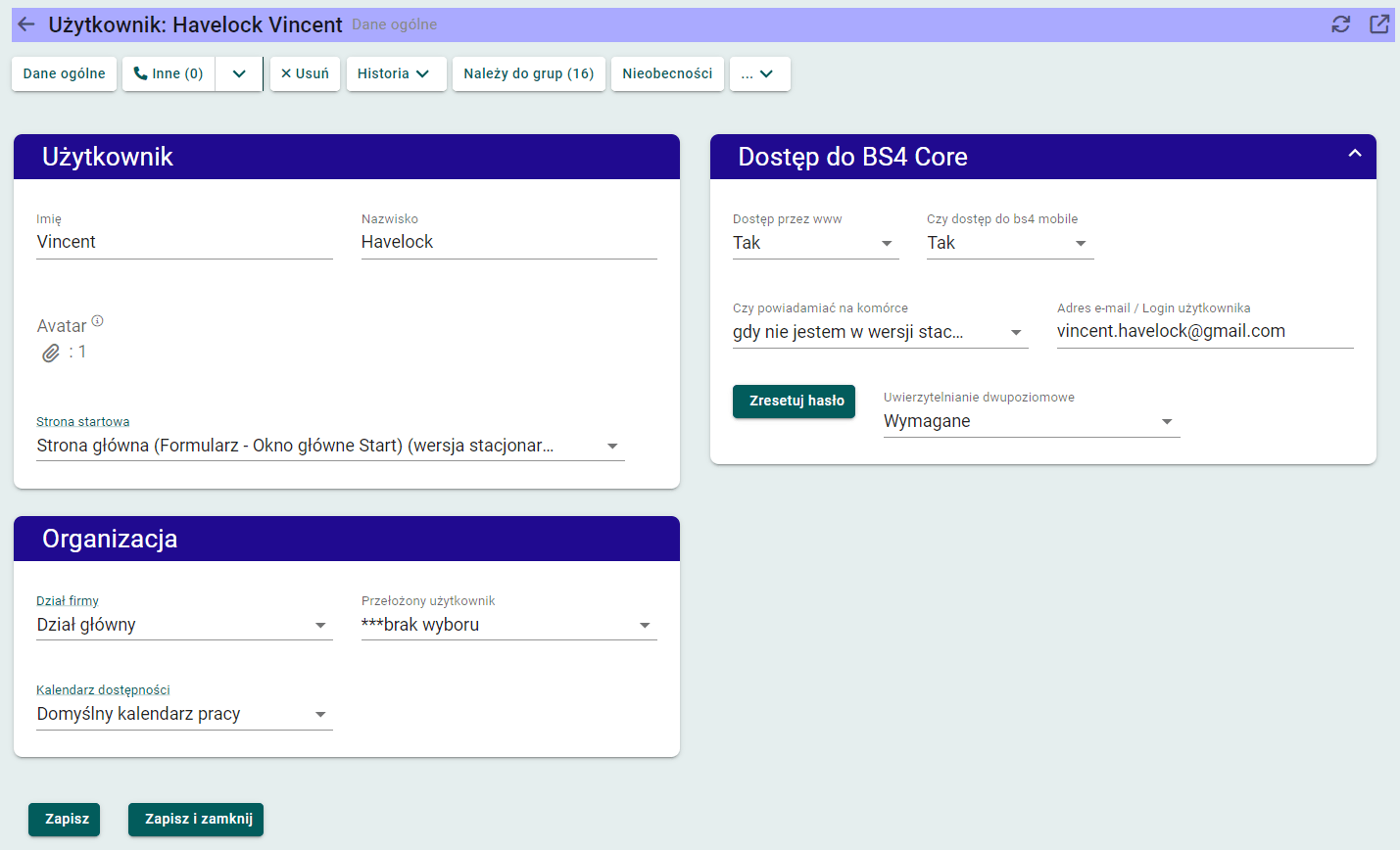Two-factor authentication (2FA) in bs4 core is an account security method that requires the user to provide two independent authentication factors to confirm their identity.
Two-factor authentication (2FA)
The main benefits of 2FA are increased security and protection against unauthorized access, even if someone has obtained or cracked the password.
In bs4 core the first step of logging in is entering the username (e-mail address) and password. This can be done by using the Microsoft or Google account login.
The second (optional or mandatory depending on the system administrator) step is to enter a one-time code generated by an application installed on the mobile phone (e.g. Google Authenticator).
The administrator decides whether entering the code will be mandatory at every login, or whether it is enough to enter it once every few days – provided that the same device (browser, computer) for which the code was entered is used.
Before starting 2FA, each user must link their account to the application generating the codes.
After logging in with the code, the computer that has been added to the trusted list can also be removed from this list by the user.
Why is two-factor authentication (2FA) important?
Protection from unauthorized access: Introducing a second factor in addition to your password makes it much more difficult for would-be hackers to access your account, even if they know your password.
Brute force attack protection: If an attacker tries to guess your password multiple times, 2FA can prevent them from accessing your account even if they guess your password.
Increased security in the event of a password leak: In the event that passwords from other services are leaked, 2FA can prevent access to your account since the attacker will not have a second authentication factor.
GDPR. Using 2FA significantly improves our situation in the event that a personal data leak does occur and we need to demonstrate that we have adequately protected personal data.
How do I enable 2FA?
To set up 2FA, a user typically needs to add a second factor to their account in their security settings. Then, when logging in, they’ll be asked to provide the second factor, which could be a one-time code, a physical key, or another authentication item.
It is worth remembering that 2FA is important for protecting your online account and is recommended for most online services as it adds a layer of security that makes it harder for unauthorized people to access.
Prototype of a working application in 3 business days
© 2026 bs4 business solutions. All rights reserved.